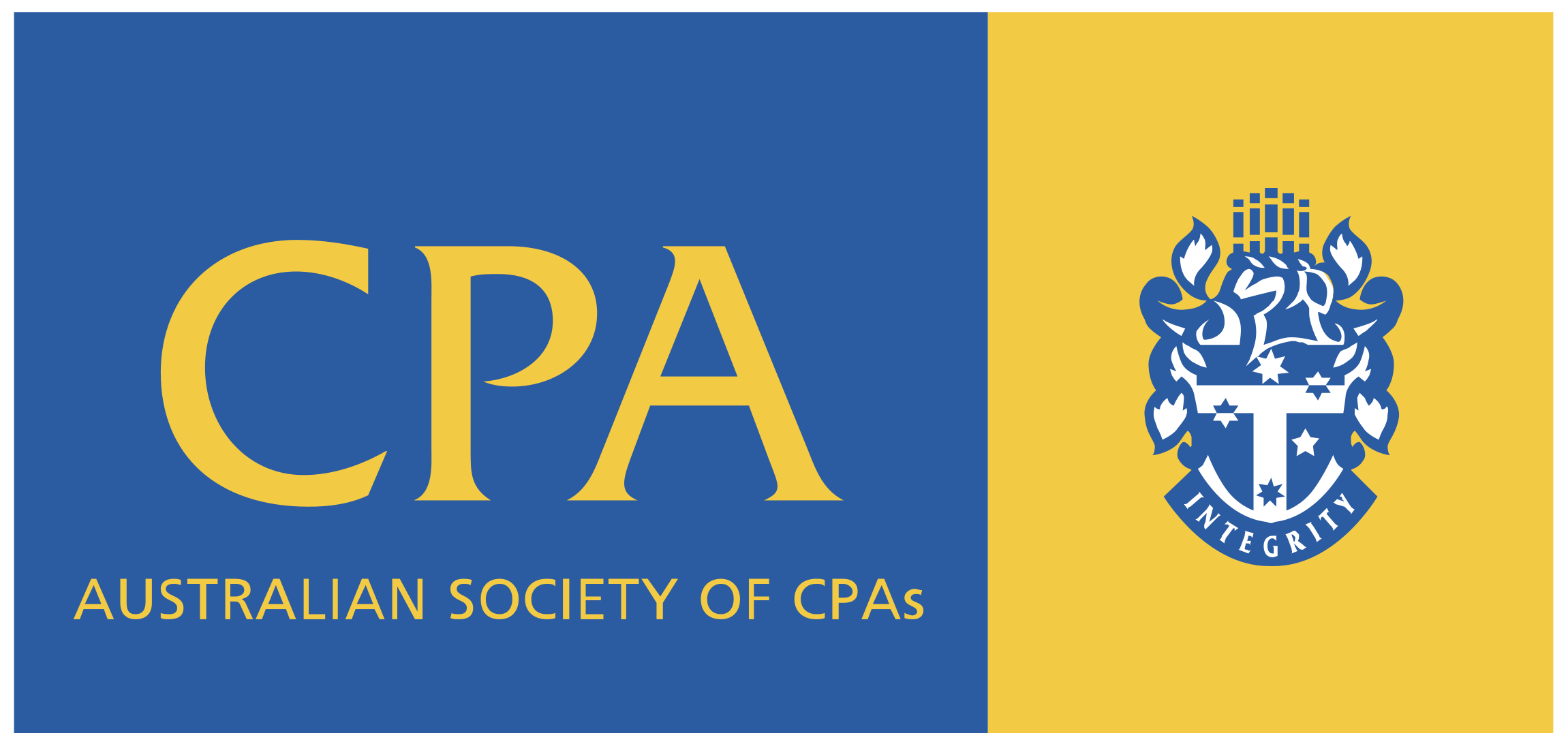Prepare for Finalisation of Single Touch Payroll
End Of Financial Year is upon us once again! This means that once you have run your last pay run for the financial year, it is time to finalise payroll. You will need to complete the Single Touch Payroll (STP) finalisation process in your software, rather than preparing year end payment summaries (group certificates).
You can make a finalisation declaration for an employee at any time during the financial year (for example, for employees who have ceased employment), or after the end of the financial year up to 14 July. Once this is done, let your employees know that their wage information will be available in their My Gov accounts and they won’t receive payment summaries as they have previously.
STP Payroll Checklist
Be efficient and prepare as much as you can now so that you are able to finalise your data by 14 July.
- Check that your business details, including ABN, registered name and address and authorised contact person are correct in your software.
- You should already have necessary details for all employees, both current and any who have terminated throughout the year if you are using STP. The essential information is full name, date of birth, address and tax file number.
- Review any terminated employees. Is the correct termination date recorded in your software? Are Employment Termination Payments (ETPs) coded correctly?
- Review salary sacrifice payments to superannuation for Reportable Employer Superannuation Contributions (RESC) amounts.
- Check with us for any Reportable Fringe Benefit Tax (RFBT) amounts that should be included.
- Check that all payroll categories are assigned to the correct ATO reporting category. This includes all ordinary earnings, loadings and penalties, allowances, commissions, bonuses, leave payments and termination payments.
- You may have other unusual payments such as those made under a voluntary agreement for contractors or labour-hire arrangements—check that you have reported them correctly.
Finalising Single Touch Payroll
It’s important to verify payroll figures before finalising, in order to minimise the chance of errors and having to re-issue at a later date. Once the payroll year is completed at 30 June, you can then analyse the payroll amounts for each employee and cross-check against the numbers in your profit and loss accounts.
To access full finalisation instructions please follow the prompts within your software or contact your software provider.

|

|

|