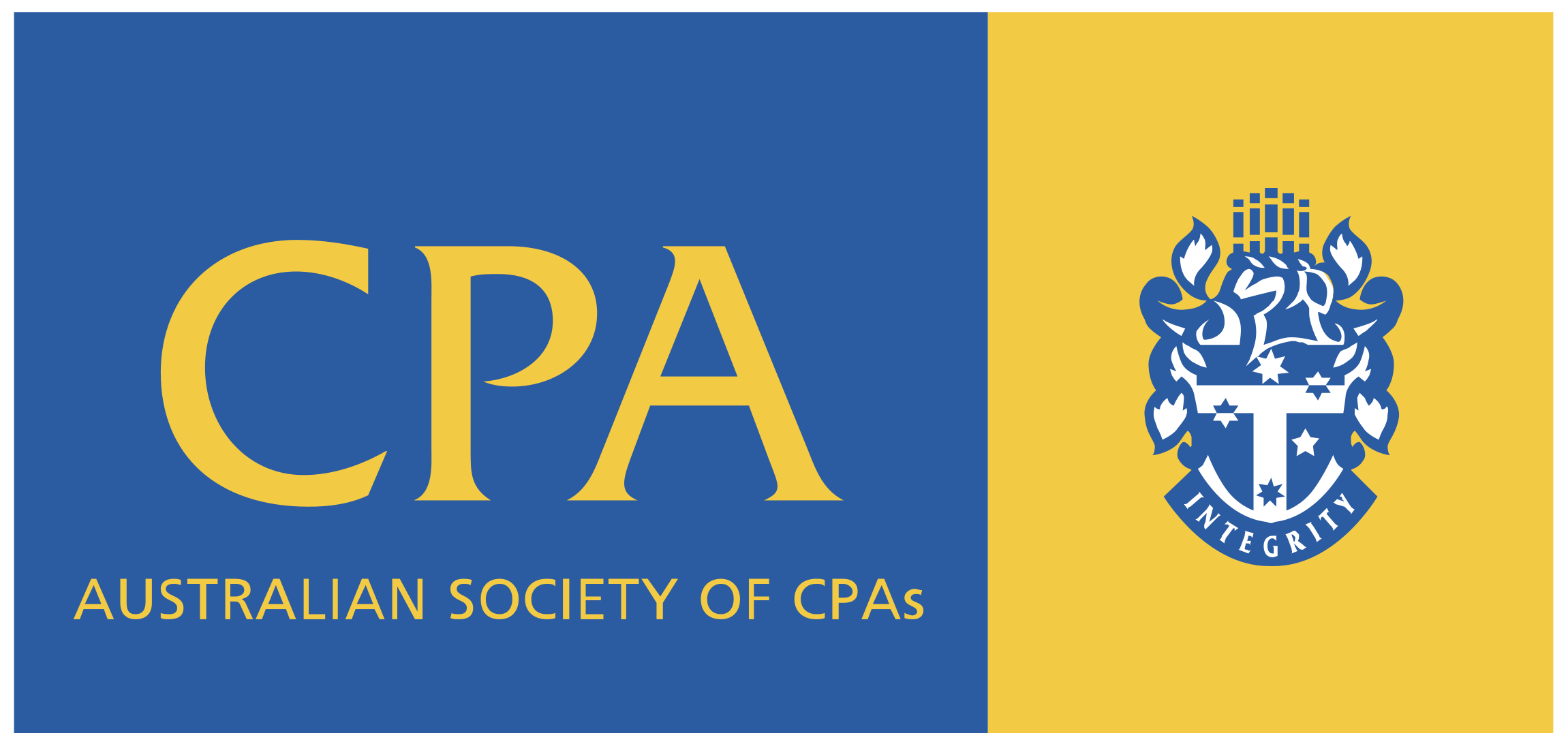1. Click Review Documents from the email.
2. Log into the Xero Portal:
3. Click Review to open each document you’ve been asked to sign. If you have more than one document to sign, you’ll
see a list.
4. After you have confirmed all document details are correct, click Start.
5. Click in the Click here to sign field to open the declaration options. You can type or draw your signature, or use an image or your mobile to sign. Click Apply to confirm the signature. The date field will pre-populate with today’s date.
6. If your signature is required in multiple locations, click Next to jump to the next declaration.
7. When all declarations have been completed, click Click to Sign to complete the e-sign process.
You can download your signed document at any time from the Xero Portal, using the link in the request email. This will show you the audit trail of the signed document. The report is a full audit history including the IP address of the signer, dates and times of each action.
1. Log in to the Xero Portal using the link from the request email or by logging in to https://portal.xero.com/.
2. Click Download for the signed document you want to view.
3. Open the PDF, and go to the declaration or to where your signature is.
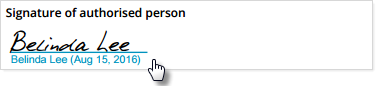
4. Click on the link under your signature, to open the audit report for that return.
5. Click View Audit Report. You can also type in the transaction number for another report.
.png)
1. Click Review Documents from the email.
2. Log into the Xero Portal:
3. Click Review to open each document you’ve been asked to sign. If you have more than one document to sign, you’ll see a list.
4. From the return, click Options, then select I will not e-sign.
5. Enter the reason for declining.
6. Click Decline.
A decline notice will be sent to your advisor.
Whatever your requirements, we can help you find the solution.